Open topic with table of contents
RCT Express has been tested in Internet Explorer with Compatibility View turned off. You may encounter less than optimal results if you have Compatibility View turned on, therefore we recommend that you turn off Compatibility View in Internet Explorer.
There are a number of different ways to turn off Compatibility View in IE.
![]()
![]()
The next options use the Tools menu in IE.
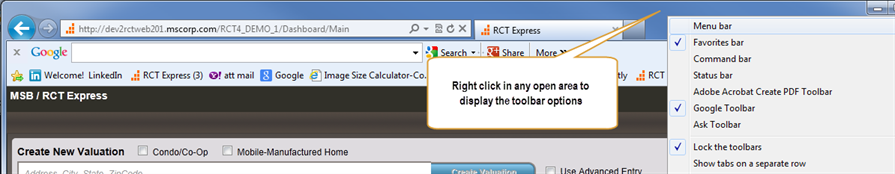
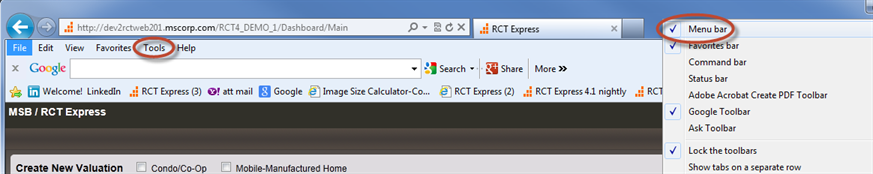
When “Menu bar” is checked the “Tools” menu will be displayed in IE.

If Compatibility View is turned on, there will be a check mark in front of “Compatibility View”.
To turn this off, click the check mark. Compatibility View will be turned off and the check mark will no longer appear.
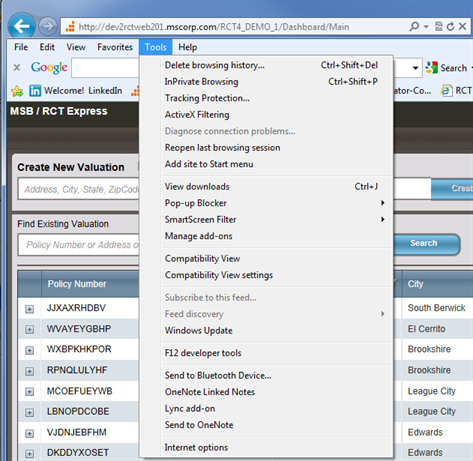
“Compatibility View” in not checked, indicating that it is turned off.

The Compatibility View Settings dialog appears:

Use this method to ensure that all settings are correct.
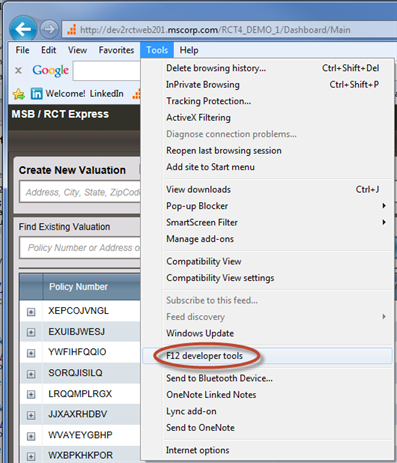
The Developer tools console displays at the bottom of the screen:

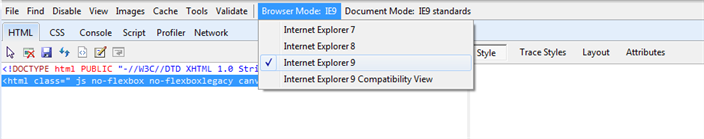
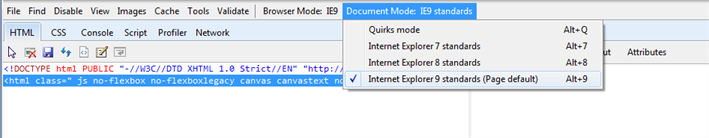
Making these settings will make sure that Compatibility View is turned off.
Help file last modified: 7/26/2018